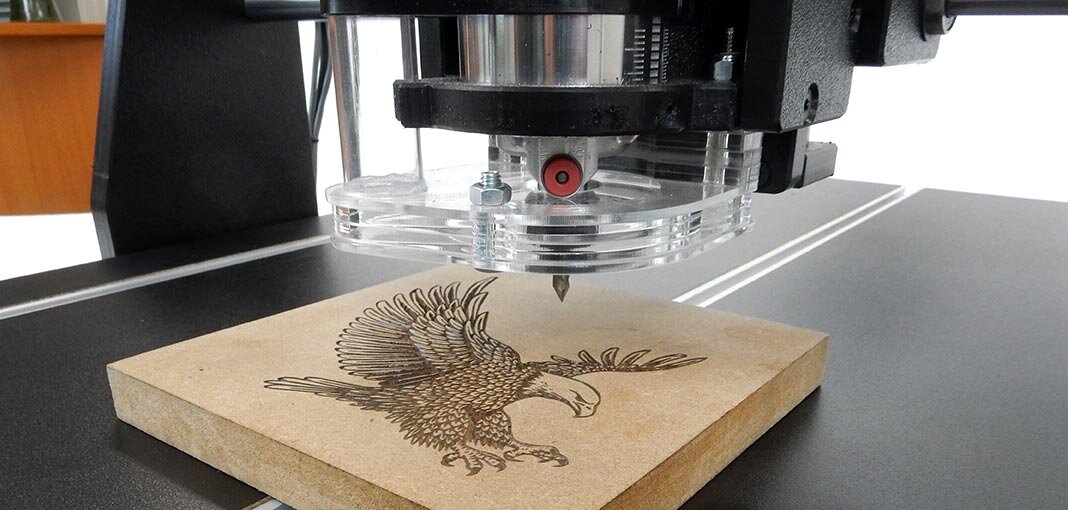
SUPPORT & DOWNLOADS
On this page, you will find setup files that you can download.
You can find initial setup videos here.
If you need additional support, contact us by email at sales@digitalwoodcarver.com or by phone (833)392-2621 Extension 2.
Getting Started Guide
Software Setup Files
Just find your model and the appropriate version, and download it. Includes PlanetCNC TNG installation file and TNG Unit Profiles. Software installation instruction PDF’s are included with the files below.
Vectric Post Processors
The following files are for users using the latest PlanetCNC Motion Controller software (v2018.9.17 and higher) and Vectricv9.5 and higher design software (VCarve Desktop, VCarve Pro, & Aspire). If you are using an older version of Vectric or CNC USB Controller you will utilize the (GCode(inch)(*.tap)) post processor within the vectric software.
To download the latest version of the Vectric Post Processors: Click Here.
For Instructions on how to install the post processor files: Click Here.
ARCHIVES
PlanetCNC TNG Controller V1 - 2018.9.17
Provided by PlanetCNC, the latest in Controller software PlanetCNC TNG Motion Controller. If your unit is an older model and has an MK3/4 Control Board, you are eligible to migrate to this new controller software. New units 2017 - 2019 already utilize this controller software. It is important to keep the controller software up to date. For the latest update of PlanetCNC TNG and the setting files for your CNC select from the list below.
Download the latest version of PlanetCNC TNG v2018.9.17: Click Here.
Download the DWC1824 Mini Carver setting files for PlanetCNC TNG: Click Here.
Download the DWC2440 setting files for PlanetCNC TNG: Click Here.
Download the DWC5100 (4x8) setting files for PlanetCNC TNG: Click Here.
Download DWC Quickset Zeroing Tool Files for PlanetCNC TNG: Click Here.
Download DWC 4th Axis Step Calculator Files for PlanetCNC TNG: Click Here.
CNC USB Controller
Provided by PlanetCNC, the CNC USB Controller software was used by our early model CNC Units 2012 - 2017 models, and is still used by many of our users. It is important to keep the controller software up to date. For the latest update of CNC USB Controller and the setting files for your CNC select from the list below.
To download the lastest version 2.10.1807.2601 of CNC USB Controller: Click Here.
To download the DWC1824 Mini Carver setting files for CNC USB Controller: Click Here.
To download the DWC2440 Mill setting files for CNC USB Controller: Click Here.
To download the DWC2440 4th Axis setting files for CNC USB Controller: Click Here.
To download the DWC2440 Digital Probe settings for CNC USB Controller: Click Here.
Did your Microsoft Windows go through an update? Is your CNC USB Controller software not connecting to the CNC? Are your CNC USB Controller buttons greyed out? You may need to reset your Windows Driver settings. For instructions on resetting your Driver Settings: Click Here.


